Overview With the help of this application, no matter what brand of Smart TV you are using this app works on all Smart TVs such as LG, Samsung, and Sony. You can play...
Installation Guide Step 1: Access the Home Menu Press the Home button on your LG remote to begin. Step 2: Open the LG Content Store Navigate to the LG Content Store and open it...
Step 1: Access the Source Press the Source button on your Samsung remote to get started. Step 2: Download IPTV Smarters Pro Navigate to Search and type in IPTV Smarters Pro to download the app. Step...
Step 1: When the box is being loaded the main portal screen appears. After clicking “settings”, press the remote button “SETUP/SET”. Step 2: Then press on “System settings” and click on “Servers”...
Overview Chromecast is a device that you plug into your TV’s HDMI port, powered by a USB cable (included). Using your smartphone or computer as a remote control, you can use Chromecast to access video...
Step 1: How To Install Downloader on Android TV 1. Select the Google Play Store from the home screen. 2. Click the search icon. 3. Type in “downloader” and click Search. 4. Select Downloader by...
Overview VLC is one of the most used applications for streaming IPTV channels. The VLC media player is a free and open-source, portable, cross-platform media player and streaming media server produced...
Overview IPTV Smarters is an Application which released based on Xtream Codes in beginning , But M3u link and local file list supported in last updates too. Friendly and easy GUI is most important...
Product
Help
© All Rights Reserved – 2019-2024 – Kemo IPTV