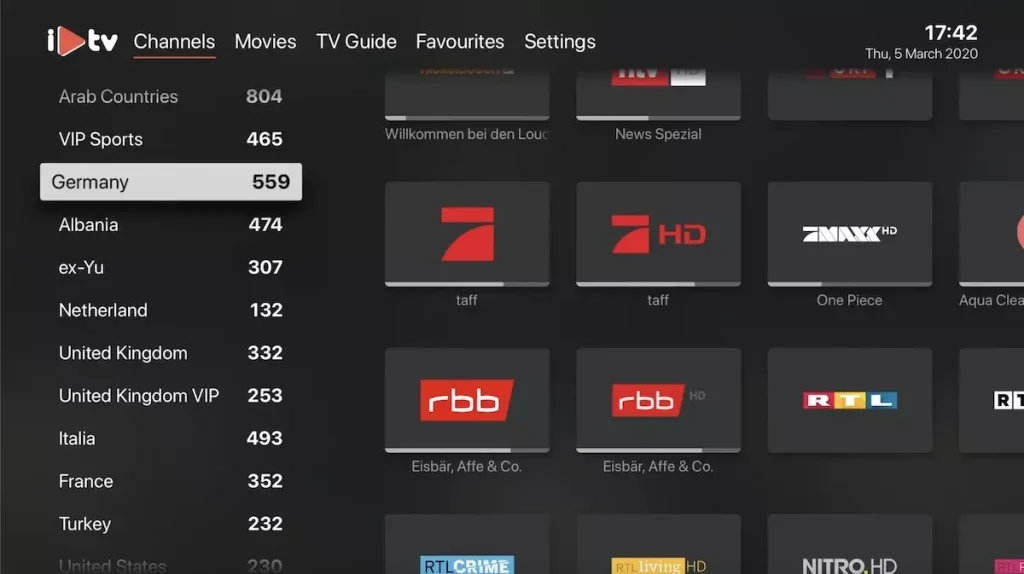Overview
This app is only available on Apple TV and you can use this app to watch your favorite IPTV playlist in the Apple TV from Gen 3 .
This is most popular with a smooth interface application for IPTV . We recommend it between all other available apps for Apple TV .
Install IPTV Channels on iPlayTV
You need install iPlayTV from Apple TV app store . it Cost 5.99 USD
App in app store : https://apps.apple.com/app/iplaytv/id1072226801
Then follow this steps :
Time needed: 8 minutes.
Install IPTV in iPlayTV on Apple TV
1- Select ADD Playlist
open iPlayTV and select Add Playlist
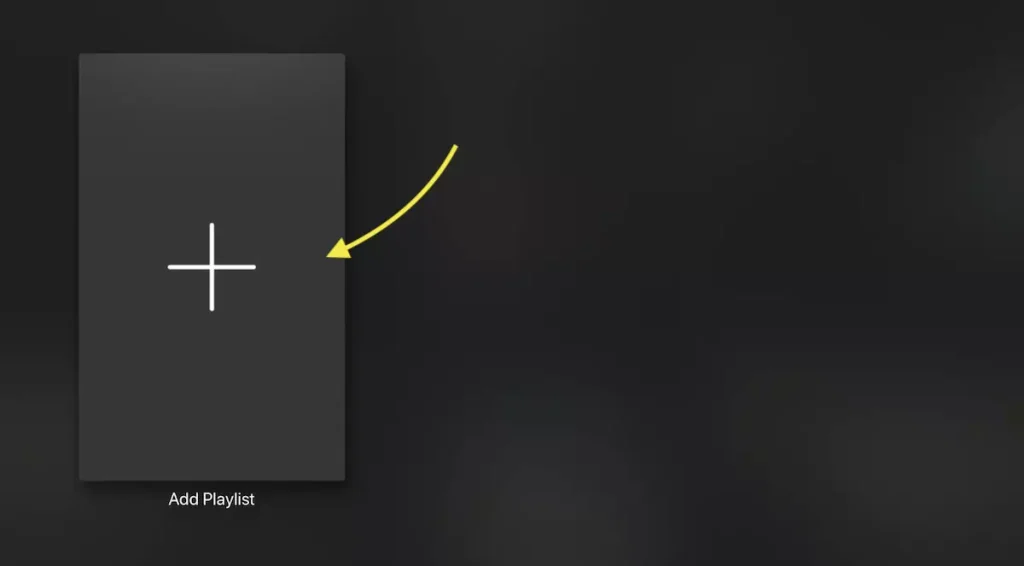
2- Choose Xtream Server
There are 3 ways to add IPTV list: M3U link (Remote playlist file) , Downloaded m3u list (Local file) and Xtream Server . We recommend to use Xtream server method which provide you more feature like EPG and play list auto update .

3- Enter Xtream server details
You need enter the Xtream server details : Server URL ,Username and password which provided by your IPTV provider .
For Server URL try to use one of these URLs:
http://ky-iptv.com:25461 OR http://ky-iptv.com OR ky-tv.cc:25461 OR http://kytv.xyz
Note : you need enter a name for playlist , It can be any name ( install-iptv in this case)
Select Save
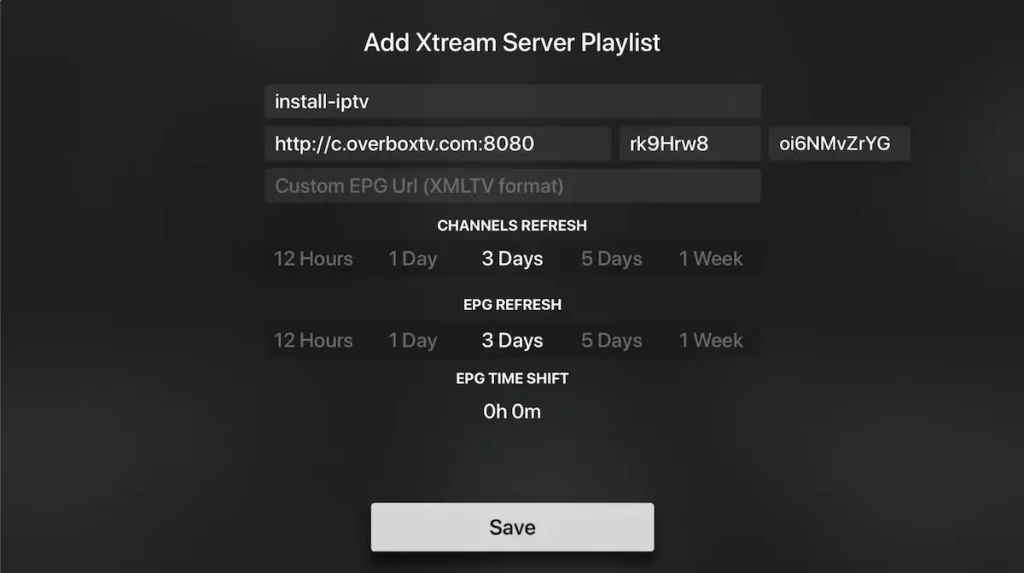
4- Channels and VOD loading
In last the playlist load channels, VOD and EPG informations.
Done