Step 1: How To Install Downloader on Android TV
1. Select the Google Play Store from the home screen.
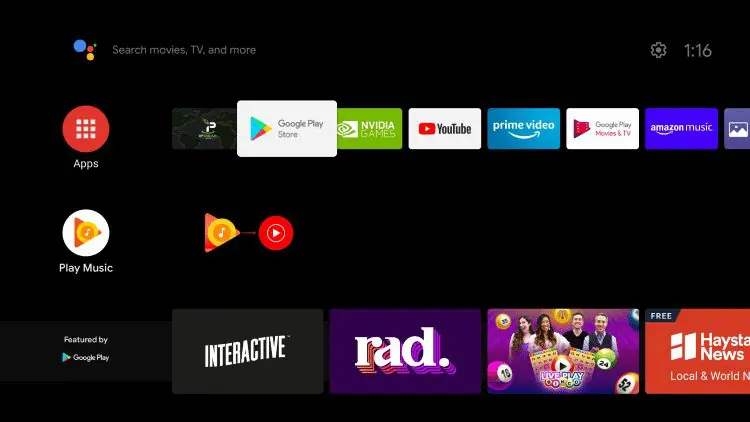
2. Click the search icon.
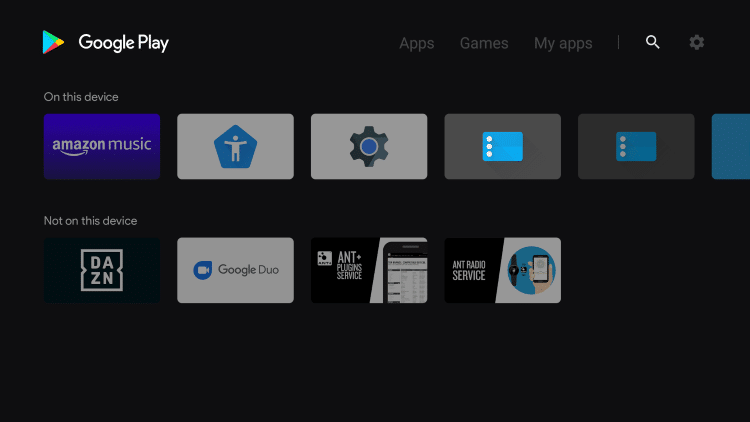
3. Type in “downloader” and click Search.
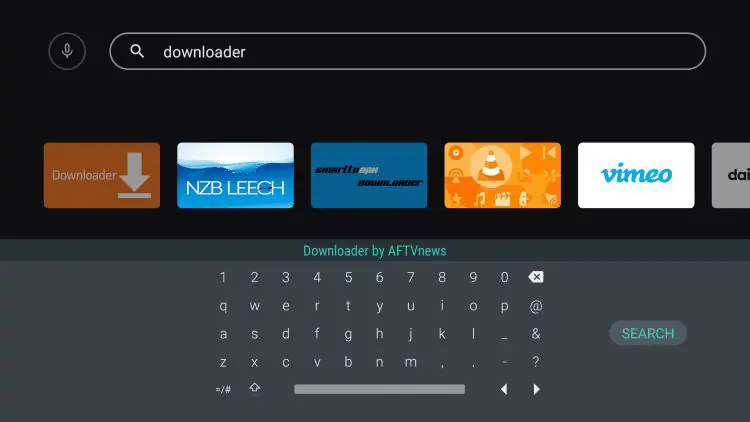
4. Select Downloader by AFTVnews.
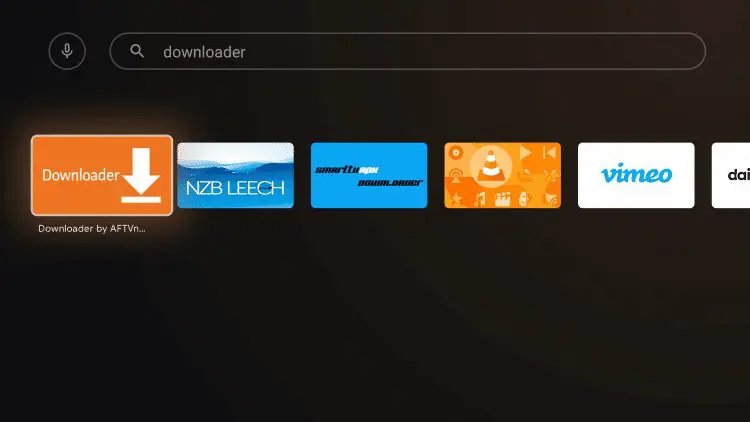
5. Click Install.
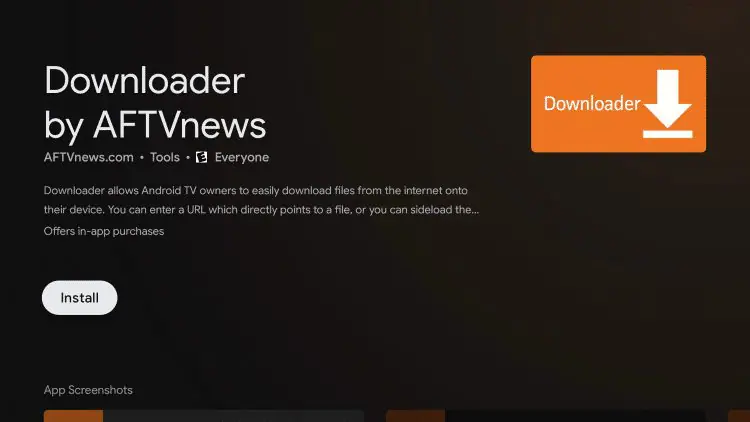
6 . Installation is complete
Step 2: Sideload IPTV Smarters Pro or KEMO IPTV
1 . Launch Downloader.
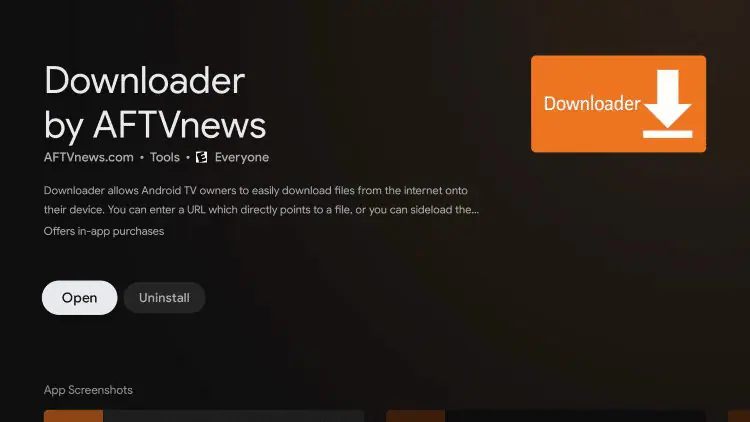
2. Go to “Browser” section and enter one of these URL’s to download the app and click “GO”
- For KEMO App : https://firelink.app/Lapp.apk or https://firelink.app/kemosat.apk.
- For Smarters IPTV Pro App : firesticktricks.com/smarter

Option 1: Setup Kemo IPTV on “Smarters IPTV Pro” App
1. Choose your list type
Open the application and you need choose which method you want add list ,We recommend use Xtream Codes API which supported from more than 95% of IPTV providers .
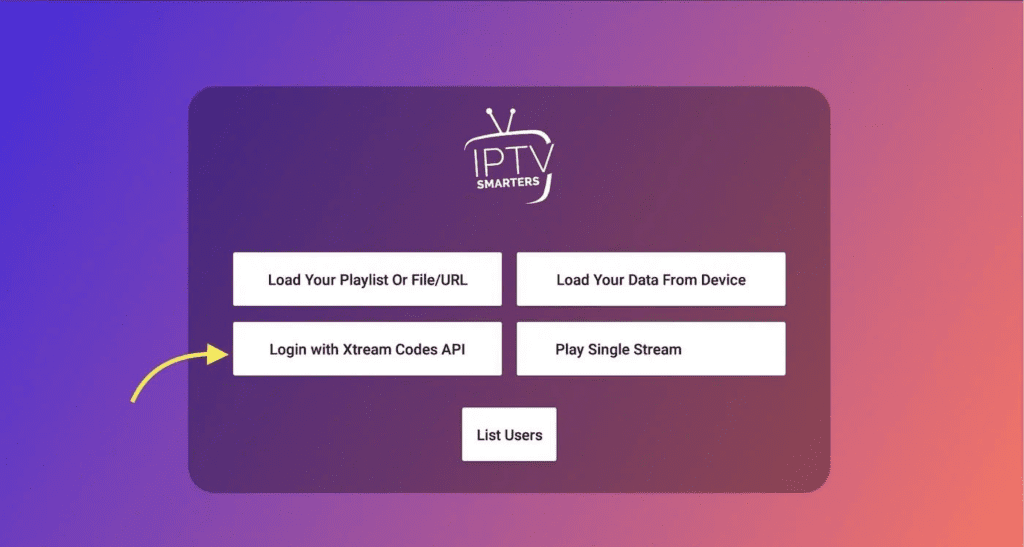
2. Enter Xtream connection details
Choose a name for your list (it can be any name ) in first field and Xtream codes USERNAME , PASSWORD and SERVER URL We suggest using one of these Xtream Codes URLs: http://ky-iptv.com, http://ky-tv.cc, or http://kytv.xyz.

3. You are logged in
Now you logged in and Live TV, VOD and series available to watch
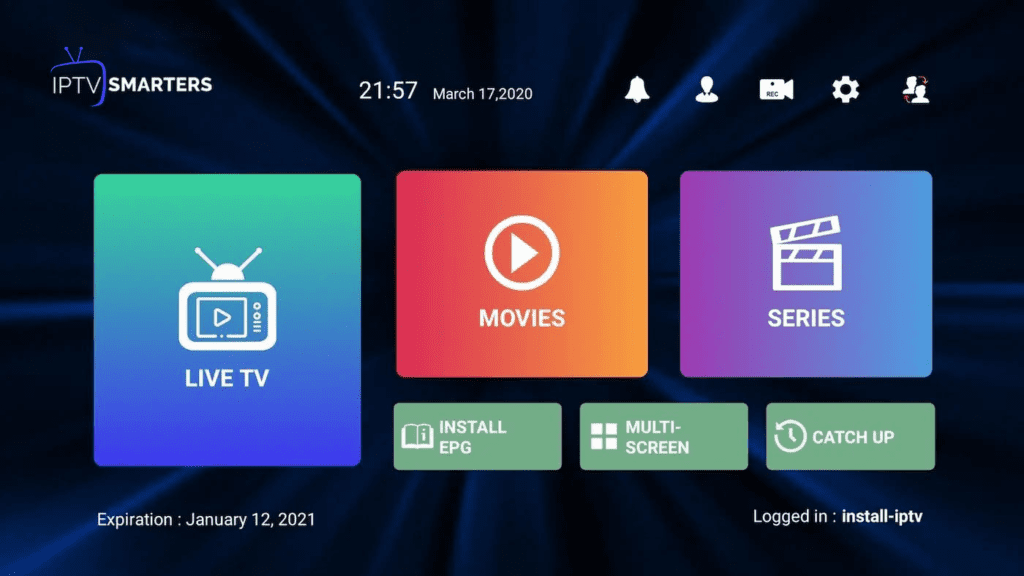
Option 2: Setup Kemo IPTV on “KEMO” App
When the app installed through “Downloader App”
1 . Select the Kemo IPTV app and click on it.
2 . Choose your device from the popup window and click Save.
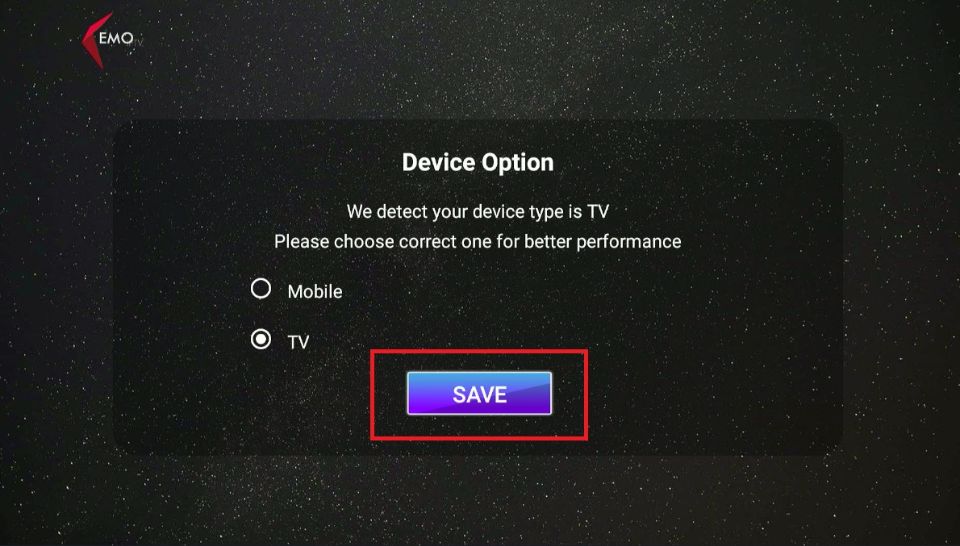
3 . A Kemo IPTV login page will appear. Enter the username and password you received in the email from KEMO, then click Add User to open the Kemo IPTV App.
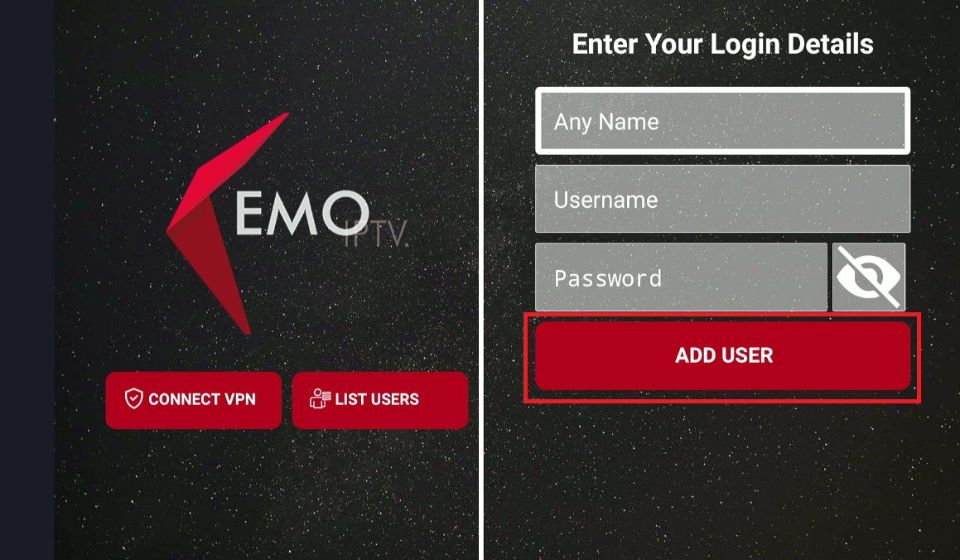
4 . Kemo IPTV has features like an EPG, a search function, and a favorites manager to make your streaming experience enjoyable.
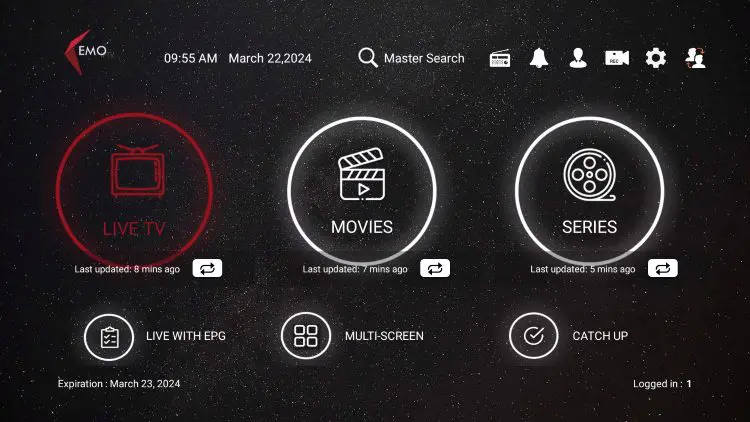
Enjoy!



Leave a Reply